Schedule, track, and manage all farm work with precision. Monitor progress and costs with detailed reporting for complete operational visibility.
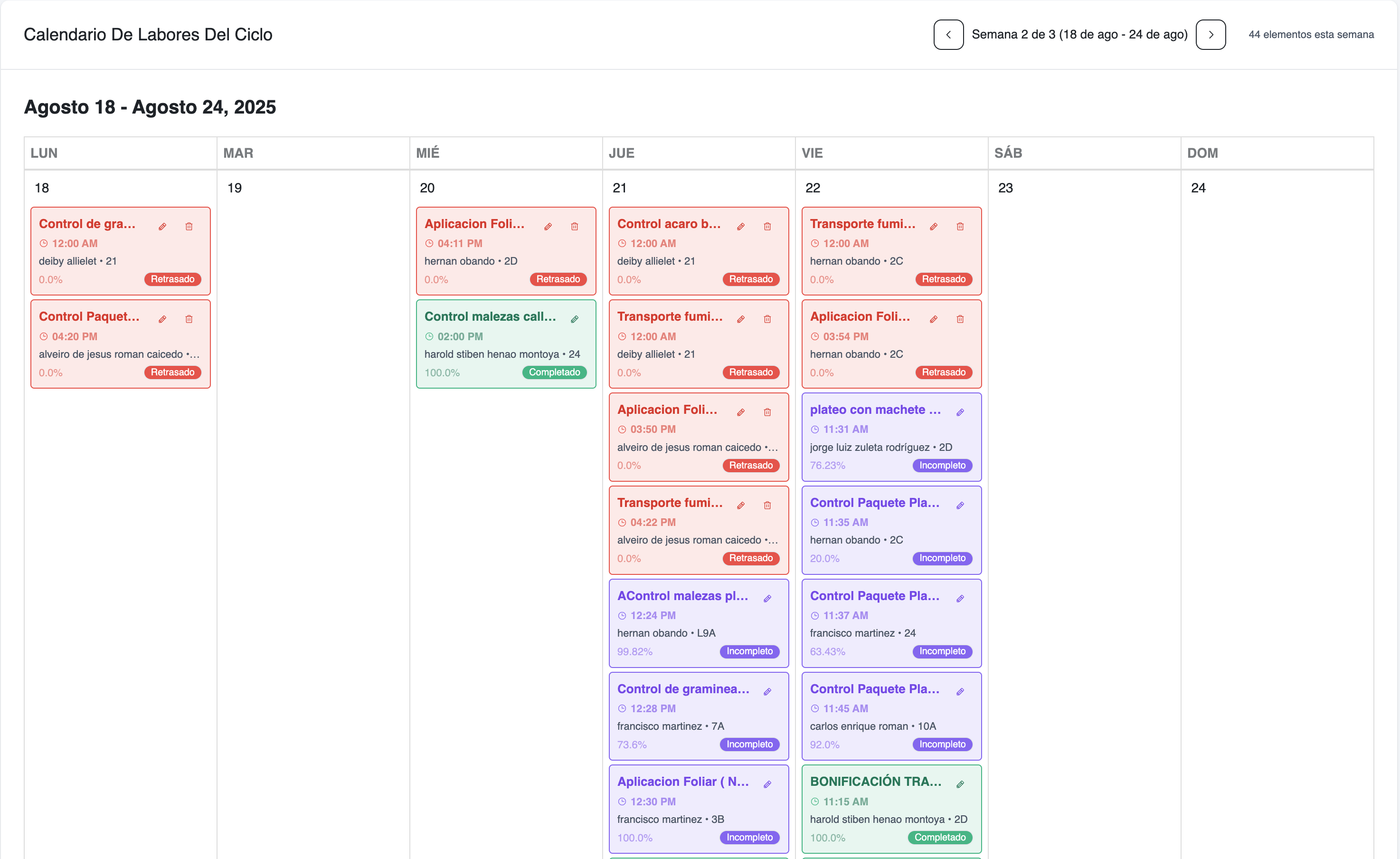
Build a library of standardized farm tasks with default pricing, units, and descriptions. Create reusable templates that ensure consistency across all operations.
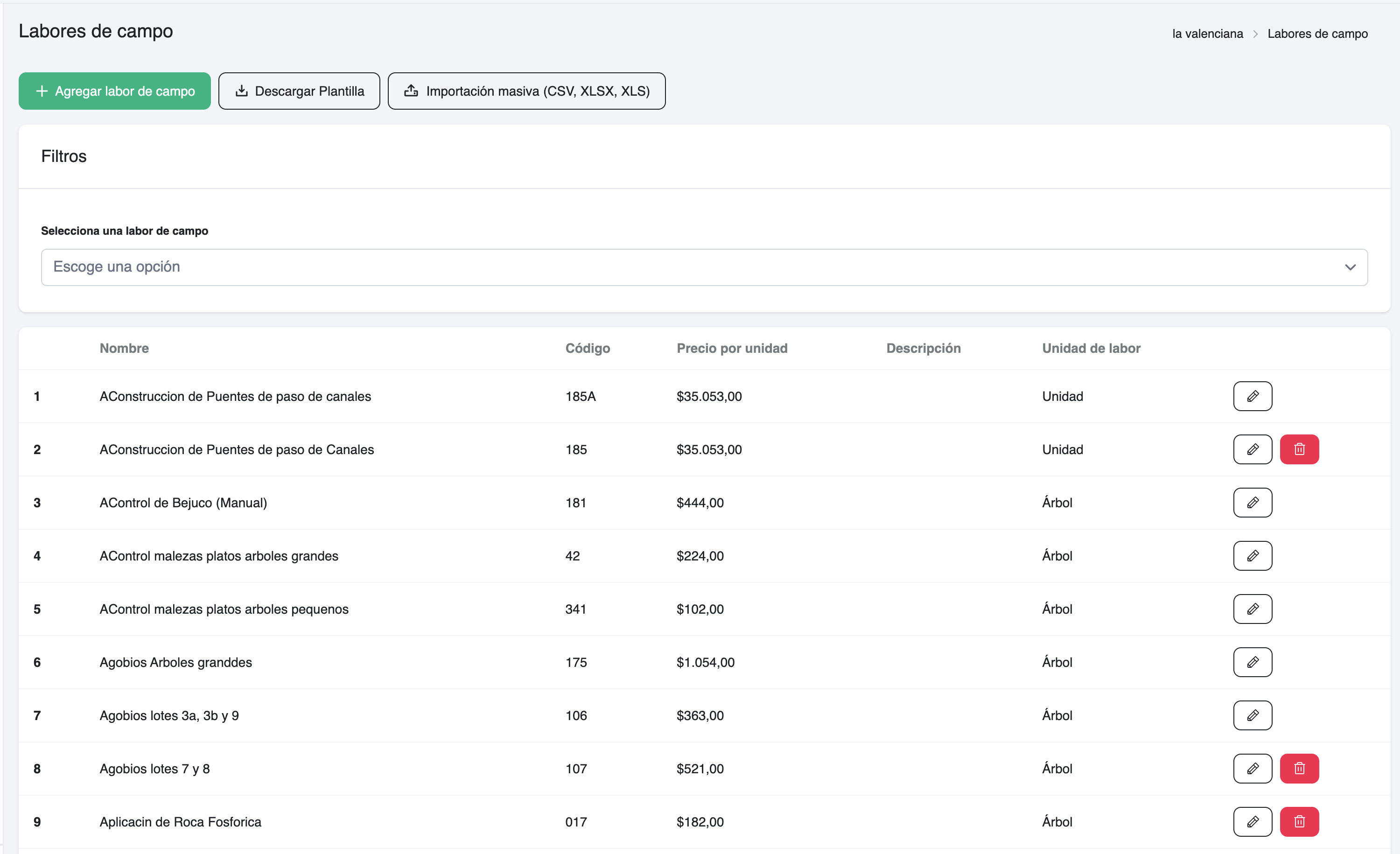
Organize work into manageable cycles with start and end dates. Plan seasonal activities and ensure all critical tasks are scheduled and tracked.
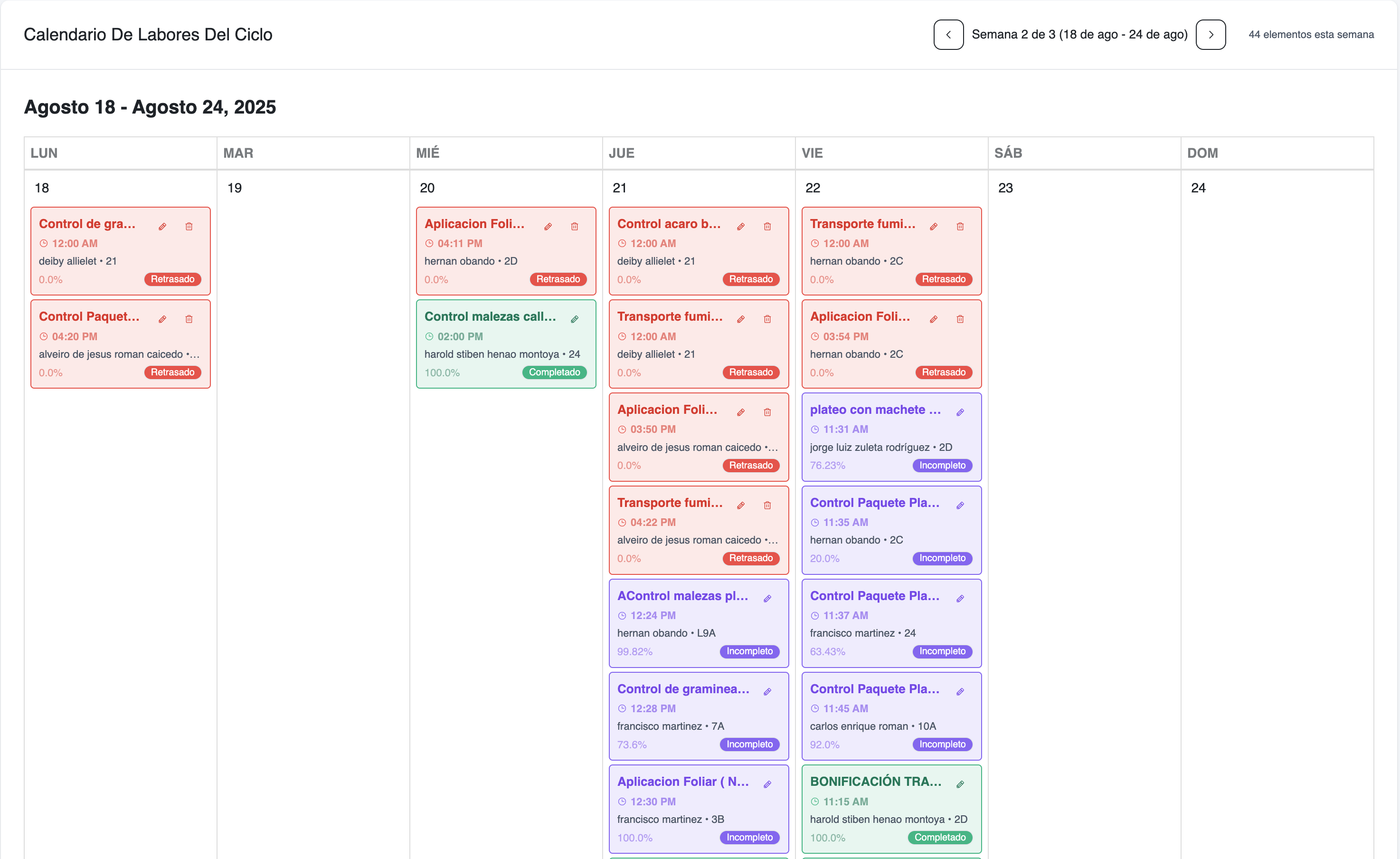
Monitor task completion with detailed logging capabilities. Track actual vs planned progress with time and cost analysis.
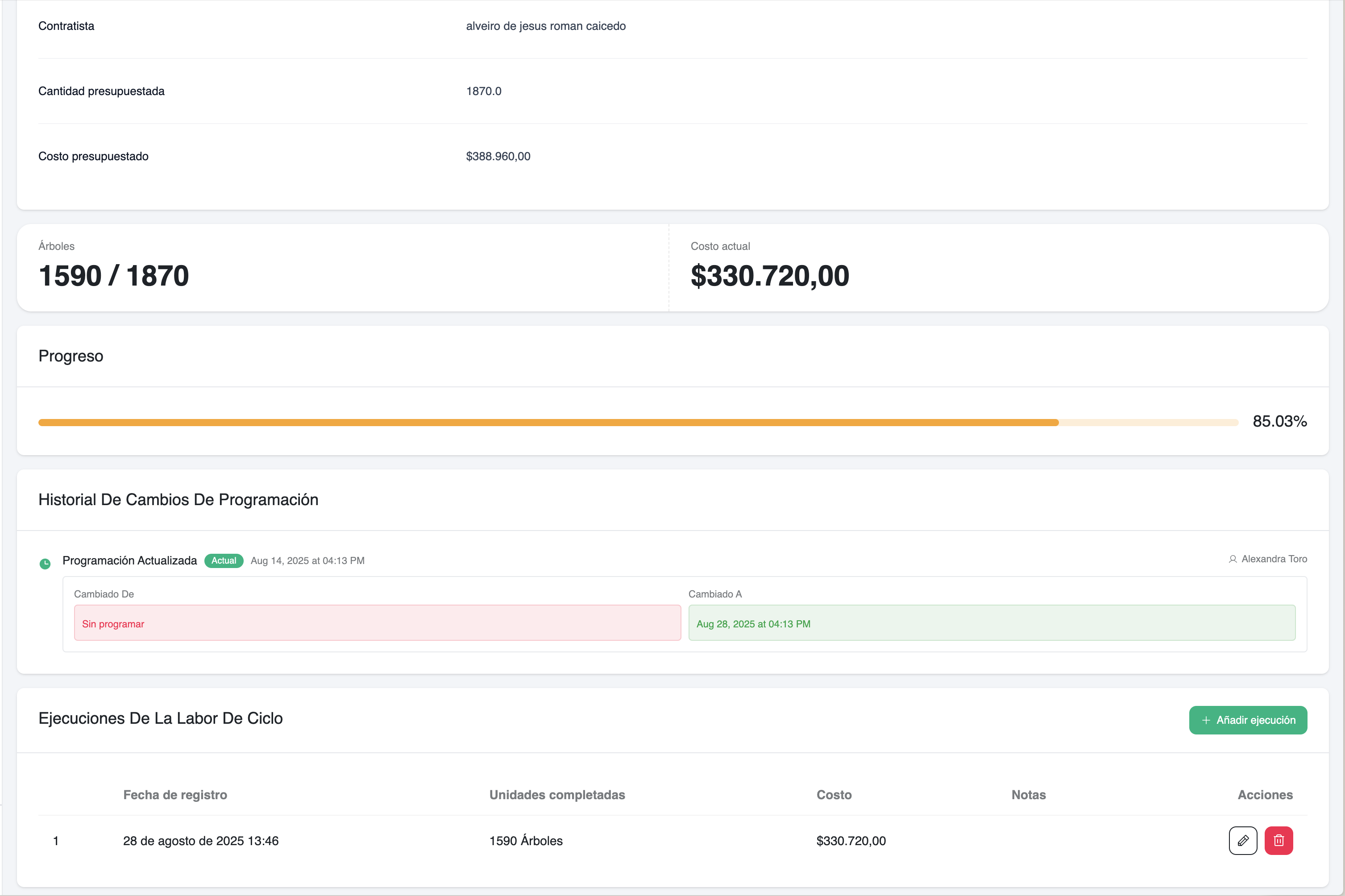
Complete workflow from setup to analysis. Follow these steps to organize your farm operations effectively.
Go to Farm → Field Tasks. Add tasks with name, code, default price, description, and task unit. Use bulk upload for importing many tasks at once.
Go to Farm → Field Cycles and add a new cycle. Choose start date - end date calculates automatically using your farm's configured cycle duration.
On the Field Cycle page, add Cycle Field Tasks. Set contractor, field task, lot, budgeted quantity, and optional schedule date/time within cycle range.
Use the calendar to view current week within cycle window and navigate weeks. Table and calendar stay synchronized with filters and week selection.
Click into Cycle Field Tasks to add logs as work completes. Enter date/time, units completed, and notes. System updates actual costs and progress.
Filter by contractor, task, lot, status. Download XLSX with detailed line items and logs, or PDF ZIP with per-contractor reports.

Join farms already using Arlo to reduce costs, improve efficiency, and gain complete visibility into their operations.